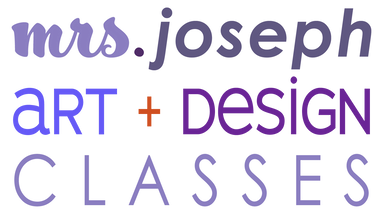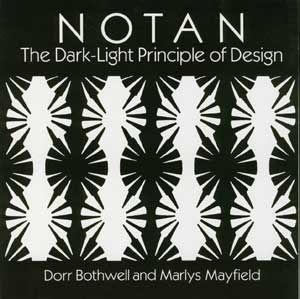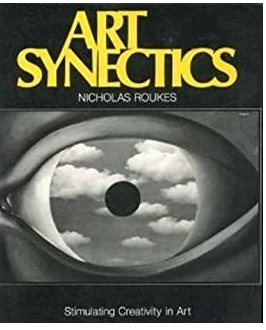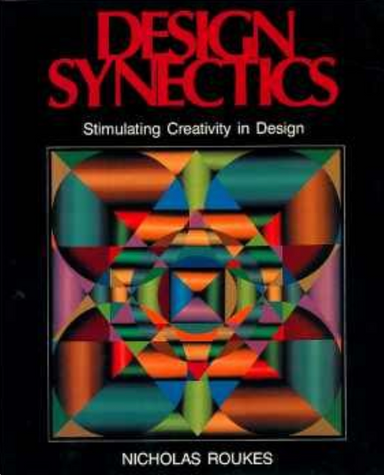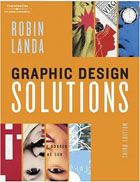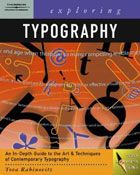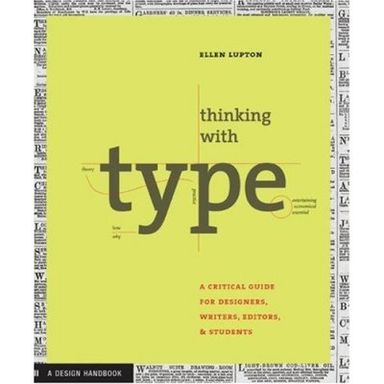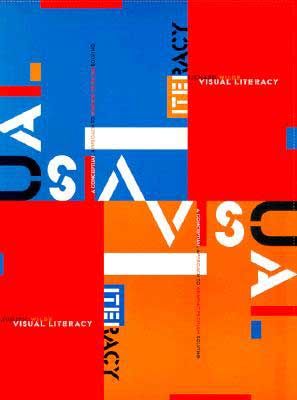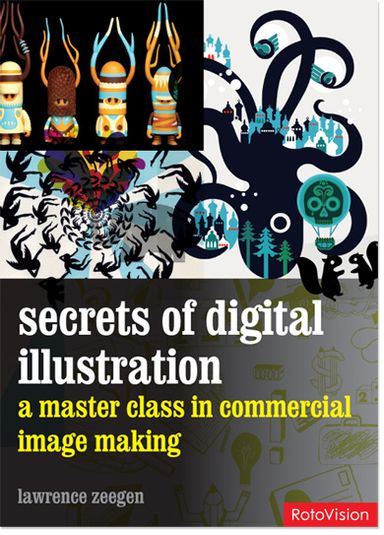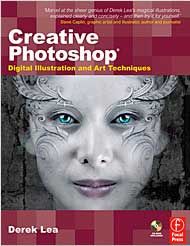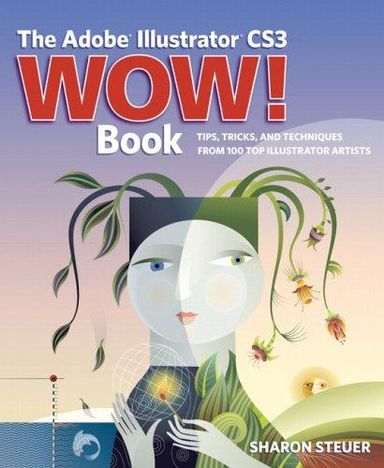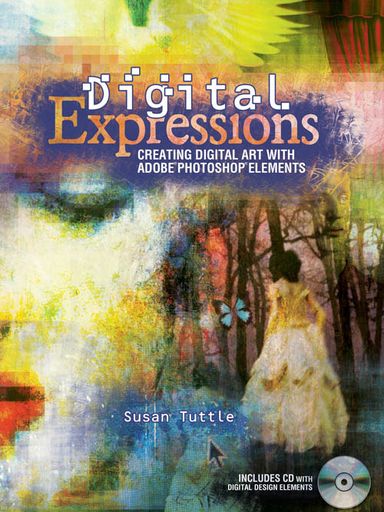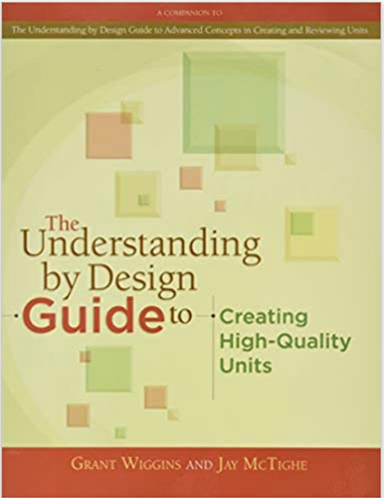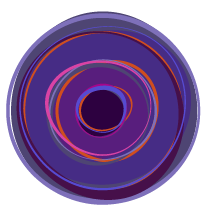Project Inspiration
Searching for inspiration, for an educator is a constant activity...
One teacher resource is Pinterest. It is Still a fun way to create personal idea or mood boards as well as inspiration boards for sharing with students or other teachers.
There was a time when my colleagues and I were collaborating often on Pinterest ; Sharing inspiration and using it as a place for students to showcase work.
Here are some of my inspiration boards for my classes
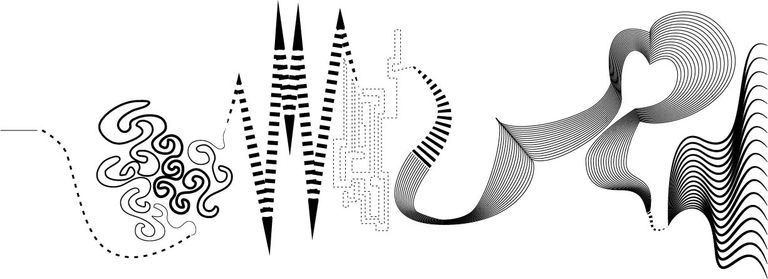
Line
Line is always a good place to begin.
Often I'd start the year with 'Take Line for a Walk".
Focusing on Line Characteristics. This warm-up can be accomplished in both Traditional and Digital methods.
It can even be an ice-breaker using the surrealist 'exquisite corpse' method of creating... In table groupings of 4, provide each student a piece of paper. Give them a timed prompt to make a particular type of line - use a timer even. When times up- they pass paper to the left (or right) and given another timed prompt. Continue in this manner until each at the table has made a type of line and each student has the paper they started with.
Give each student a word bank of adjectives to describe the Arts Element or Arts Component of LINE. Provide a list in multiple languages if applicable.
Instruct them to identify an adjective for each 'section' of the line. An extension would be to write a small story about this little line.
The goal is to get students to simply think about this type of mark making and how to respond to it. A line, even to personify it and perhaps tell a story. Start with characteristic descriptors:
Is the line - thick, thin, loud, bold, dizzy, confused, zig-zag. and so forth.
This outcome is well suited to Traditional and Digital means of mark making.
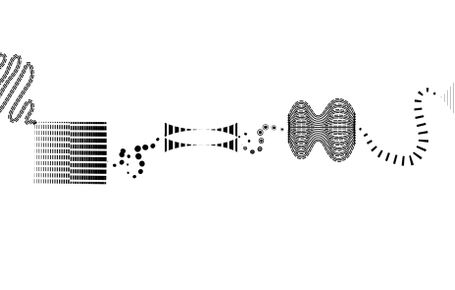
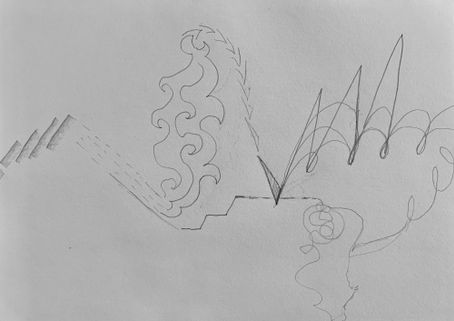

Expanded Shapes
Understanding Positive and Negative Space is crucial in composition and design.
The concept is well explained in the book, Notan.
The beauty of 'expanded shapes' is that it can be completed with paper, scissors and paste as well as digitally, with Adobe Illustrator.
Using Adobe Illustrator to Create Expanded Shapes (Rectangles, Circles, Triangles and more) was a key assignment in my Graphic Design Course, and helped students develop their technical skill along with their eye. Most considered it quite fun.
Using Illustrator, students, were able to achieve highly detailed and engaging illustrative outcomes.

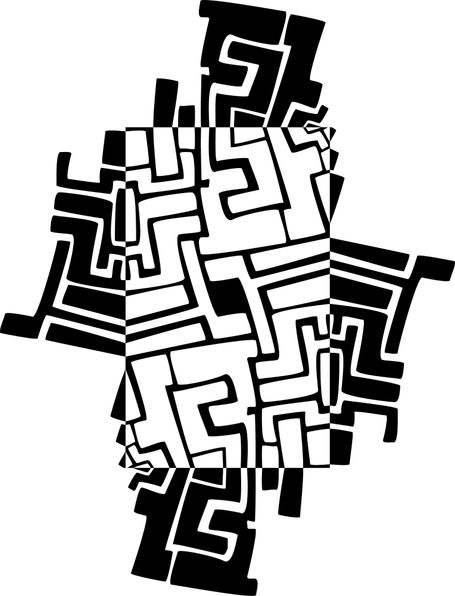
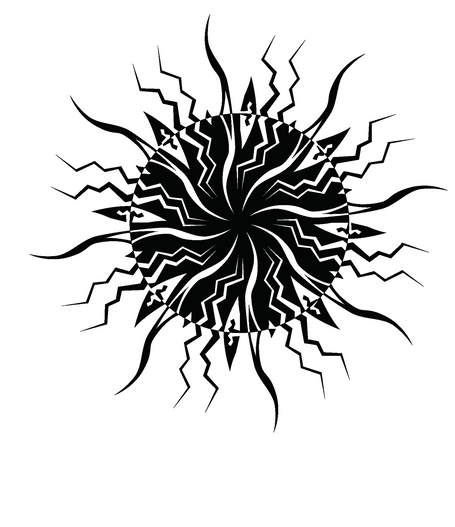
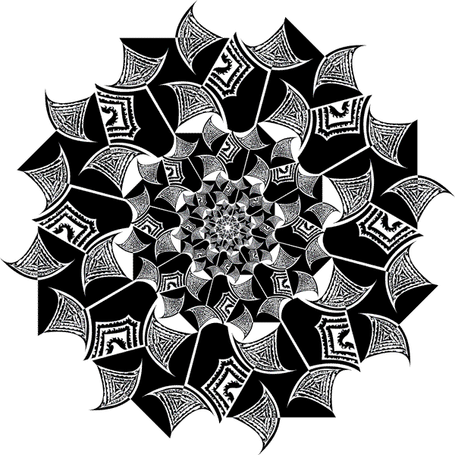
Some favorite books
Below are a selection of books used for inspiration throughout my years of teaching, many on hand for over 20 years. 'NOTAN' may have been one of my first, next art Art and Design Synectics. They all filled my creative cup and helped develop projects.
We need your consent to load the translations
We use a third-party service to translate the website content that may collect data about your activity. Please review the details in the privacy policy and accept the service to view the translations.